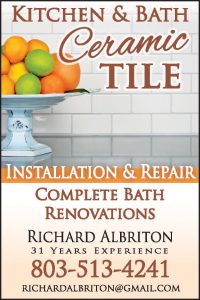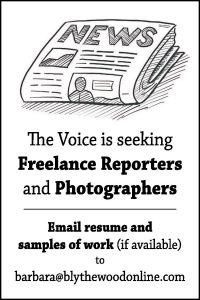I have had two instances of ransomware within the past month.
Ransomware – hackers have commandeered your browser and the hacker’s page continuously displays.
Your browser displays that its message is coming from Microsoft and it is trying to protect you from hackers and viruses. And sometimes it has a voice instructing you what to do.
You can’t do anything in your browser.
The crooks then demand money to free up your browser.
In one instance they wanted $300 to free up the PC and another instance they wanted $250.
I have asked clients about their browsing habits to try and get a common denominator as to where it is coming from and how to avoid it.
One PC did not have third party antivirus and was using Windows Defender that comes with Windows 10.
Defender did not stop the attack.
I installed AVG antivirus and it immediately disabled the ransomware and put it in quarantine.
So my advice is to get a good antivirus application from a third party vendor. I recommend AVG because it works as good as or better than the others.
Also, you should get a good malware application to prevent malware from getting into your browser. I recommend Malwarebytes.
Malware is placed into your browser via ads and it tracks your browsing habits to find out what you are buying so it can offer you more products that you like. It can also send personal data back to a server somewhere that is tracking you.
If you have experienced this or other intrusions, contact Blythewood Computer Services and let us help you.
Thomas Pickle owns Blythewood Computer Services. Reach him at 803-403-7862, www.ecssc.net or [email protected].